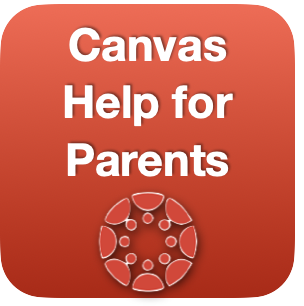Tech For Parents
The technology department is happy to help parents and students at home with their iPad issues as we navigate this school year together. The process should be as follows.
Send an email to tech@lasd.net describing your issue.
Make sure you include your telephone number and name of the student in the email, as well as what the issue is.
As soon as we get the email, and have a second to look into the issue, expect a call from a blocked or unlisted number if we are working remotely, and using our Google phone numbers, or 231-845-7303 if we are actually in an office.
Thanks,
The LASD tech department.

Do you need a Parent Portal account created, OR do you need one of your children added to your existing account? Please fill out this form and we will get that set up for you.

Canvas Instructure Learning Management System
In 2016, teachers and students in grades 3-12 started using the Canvas learning management system to share course content and assist workflow. According to the Canvas website, "Canvas is an easy-to-use, cloud-based learning management system (LMS) that connects all the digital tools and resources teachers use into one simple place. It integrates seamlessly with hundreds of apps, empowering teachers and students with countless tools to make teaching and learning easier and more fun."
As a parent, you may be wondering what Canvas looks like for your child. Take a look at the links below to learn how you can create an account which allows you to observe what your child is doing in their courses:
Parent Login Instructions - Web Version

Canvas Parent App
You can also download the Canvas Parent app on any Android device, iPhone or iPad. Please note: You will need to create a new account if you have already signed up using the Web Version (shown above). Use the guide linked below to help you get started.
 We currently have a school notification system called SwiftK12. This notification system is loaded with features that will make it easier for us to keep in contact with your family. To guarantee the messaging system is used efficiently, we will need you to confirm your alert contact information is accurate and up-to-date at all times.
We currently have a school notification system called SwiftK12. This notification system is loaded with features that will make it easier for us to keep in contact with your family. To guarantee the messaging system is used efficiently, we will need you to confirm your alert contact information is accurate and up-to-date at all times.
Please be sure to update your notification preferences by clicking on SwiftK12 under Alerting on left side of your screen. Then click on Alert Preferences in the upper right corner to make changes.
These changes will only be for the alerts that are sent via SwiftK12. If you need to make changes to your actual demographic information (address/phone number/email/etc.), please contact your school office during regular hours.
Update your SwiftK12 Alert Preferences

Keep your kids tech-savvy and tech-safe!
Have a question or digital dilemma? Here you will find age-appropriate guidelines for your family plus videos and articles to help with the tough conversations. You’ll find information about cyber-bullying, setting screen time limits, privacy and internet safety, social media, and learning with technology. Check it out HERE!
At LASD, keeping your child safe online is of utmost importance. Take a moment to look through the links below that provide valuable information, suggestions, and movies regarding online safety.
Other Helpful Guides:
iPad information and Acceptable Use Policy
Parents guide to setting up student email
Student iPad Apps
 Are you interested in finding out how you can help enhance your child's learning at home? Many of the iPad apps that our students use are great for practicing math facts, reading, and more. Click on your child's grade level below to learn more about the iPad apps your child is currently using at school.
Are you interested in finding out how you can help enhance your child's learning at home? Many of the iPad apps that our students use are great for practicing math facts, reading, and more. Click on your child's grade level below to learn more about the iPad apps your child is currently using at school.
Internet Resources
No WiFi? 
The city of Ludington has many businesses that offer free WiFi.
Restaurants:
Big Boy
Hamlin Grocery
Jamesport Brewing Company
James Street Station
Le Serving Spoon
Luciano’s Ristoranti
Old Hamlin
Riverflats Coffee & Tea
Spanky’s Pizza
McDonald’s
Lodging:
Best Western Lakewinds
Holiday Inn Express
Ludington Pier House Motel
Nova Motel
Baymont Inn & Suites
Stearns Motor Inn
Ventura Motel
Sunset Bluff Resort
Vacation Station RV Resort
Redolencia
House of Flavors
Parks:
City Park
Stearns Park & Beach
Waterfront Park
Other:
Mason County District Library
Bookmark